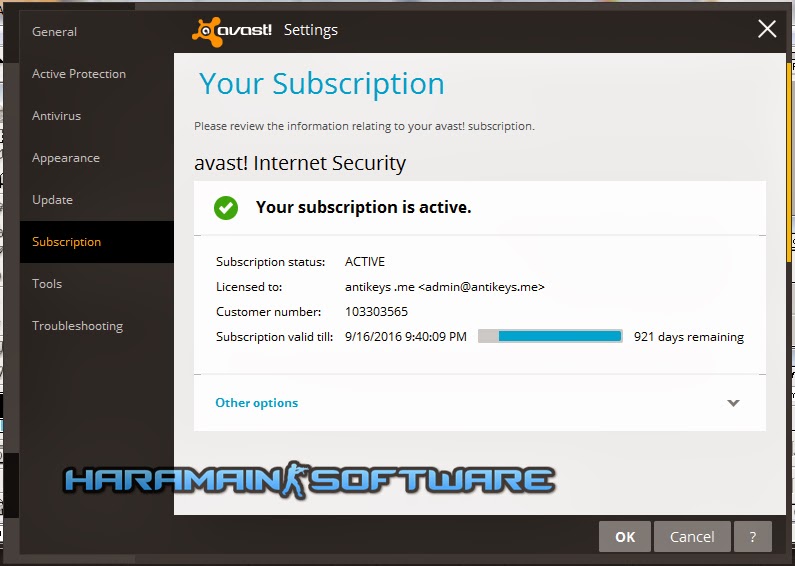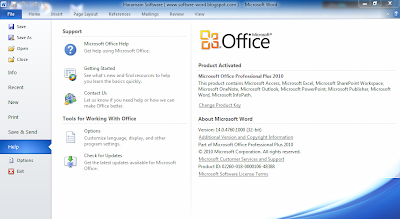Root HTC Explorer / Pico. Simple Steps
This Simple Tutorial helps Rooting your HTC Pico in just a few Simple Steps. Here it goes:
Things you Need:
- HTC Sync
- A310E Recovery.zip
- Superuser.zip
- USB Cable
- Working Internet and
- Probabily your Phone.
Step I: Install the HTC Sync on your Computer. This is necessary so that the computer recognizes all
commands.
Step II: Unlock your HTC's Bootloader by heading to www.htcdev.com/bootloader and follow steps
there.
Note: HTC Explorer isn't listed in the working devices but its been tested. Select All Supported Models in the Drop Down List.
Step IV: After Unlocking Bootloader its time to add a Recovery.
- Power your Phone in 'Fastboot' Mode.
- Fastboot Mode can be obtained by pressing VolumeDown+Power and selecting Bootloader -> Fastboot. (VolumeUp/Down to Navigate, Power to Select).
- Connect your Device to PC via USB Cable.
- Extract the A310E.zip in a Folder and run recovery.bat. Do not run recovery.bat without extracting the whole A310E.zip.
- Copy the Superuser.zip in the root of your SD-Card. Root of the SD means from where the SD card starts. Do Not Extract zip. Copy as it is.
- Power the Device in Recovery Mode by pressing Volume-Down+Power and selecting 2nd Option i.e. Recovery. (VolumeUp/Down to Navigate, Power to Select).
- Select 'install zip from sd card' and locate the File Superuser.zip you just copied.
- Select Yes to Install.
- Done. Reboot
You can now Partition SD-Card and install some Good Custom ROMs to Unlock your Device's Potential.