How to post on Multiple Facebook Groups via Email
Social Media Marketing is one of the best known way to gain more traffic from your blog, website, or what product you are promoting. And it's also a very used method this days to gain more traffic their blogs. But as we know it, there are so many Facebook groups online that you have already joined that you need to visit just to publish your link or your blog post in their groups and get exposed to thousands of Facebook Groups Members.
Also Read: Few Problems that Bloggers Encounter while Blogging.
So people find more ways to make your life easier with Social media marketing through posting on multiple Facebook groups. That's why we have here a tutorial on how to post on multiple Facebook Groups via email and in just one page and few clicks of your mouse.
For Example: Clyde is a social media marketer and he wants to promote his links via Facebook Groups that he already joined and it took him 5 minutes to just post his links on the 20 groups that he joined. But Renz is also a social media marketer but he uses an Email Trick to post his links on groups that he's already a member, And his trick really helps him to save his time and effort.
Tutorial on How to Post on Multiple Facebook Groups Via Email:
- Go to the Facebook Group you are posting via Email.
- Copy the URL of the Group like on the Image below: (copy the text in box)
- Paste the code in Notepad.
- Then add this after the text "tronicflow" @groups.facebook.com (see the image below for reference).
You can make all the groups you like be posted in this format. And just make them in list style.
- Login to your email Provider (The best site will be Gmail.com and that's the site we are using for the tutorial of the day).
- Then Compose Email and then Click Bcc for the Recipient or "To:" And then add the emails we made. (check the image below for reference).
- Put the text you want to put and also the link and then Hit SEND.
Final Words:
This is a really nice trick to save your time and effort opening every single pages you want to post and with this multiple facebook group poster, It will help you gain more traffic and popularity! Happy Group Posting!


.png)
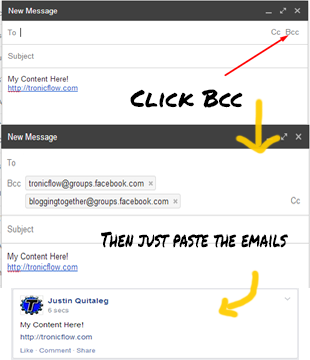
No comments:
Post a Comment